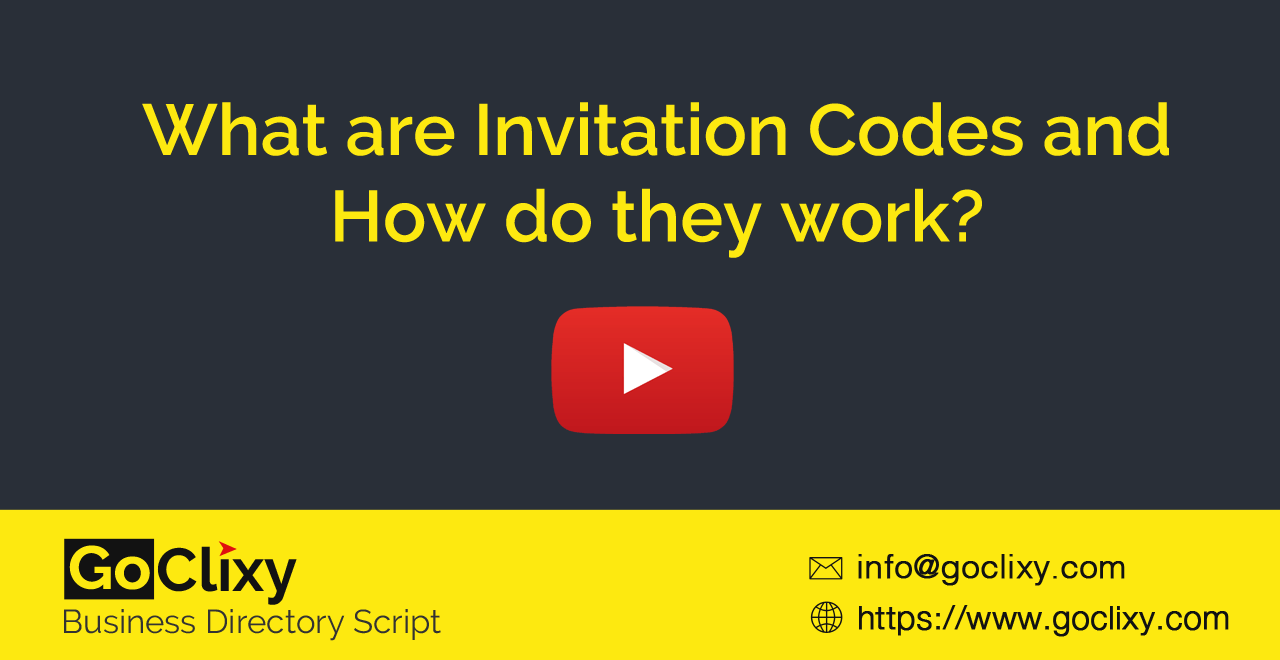Coupons
A coupon is a code that can be redeemed for a financial discount or rebate when purchasing a membership. The administrator has an option to give a discount to a customer on the purchase of a membership or package.
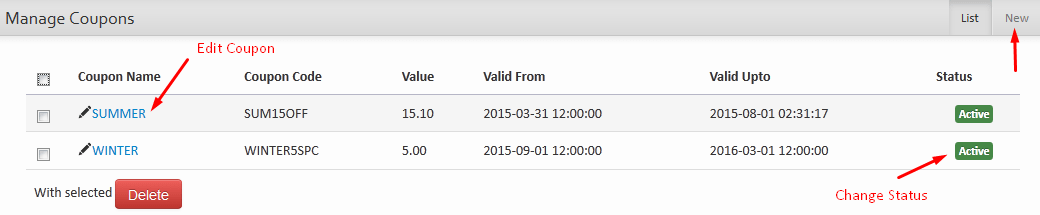
Click the Active/Inactive label to change the status of a coupon.
The administrator can create and edit coupons with the following information:
- Coupon Name: Type a name for the coupon
- Coupon Code: Code that will be used by the customer for a discount.
- Value: Fixed amount or a percentage value.
- Type:
- Fixed: Deduct Value amount directly.
- Percentage: Calculate the percentage of the total amount and then deduct the amount.
- Maximum discount: Maximum discount that can be availed with this coupon. For example, if the value of this field is 5 and the calculated percentage is 10 then just 5 will be deducted from the final amount.
- Valid From: Coupon start date.
- Valid Upto: Coupons end date.
- Maximum Coupon Uses The maximum amount of times this coupon can be used. 0 means unlimited.
- Uses Per Customer: Maximum uses per user. 0 means unlimited.
- Applicable Package(s): Define the package for which this coupon is valid for. The default is All Packages means coupons will be valid for all members.
- Applicable User(s): Ids of the user who is allowed to use this coupon.
- Minimum Order Amount: Coupon is only valid for orders above the mentioned amount.
- Status: Make a coupon active or inactive.
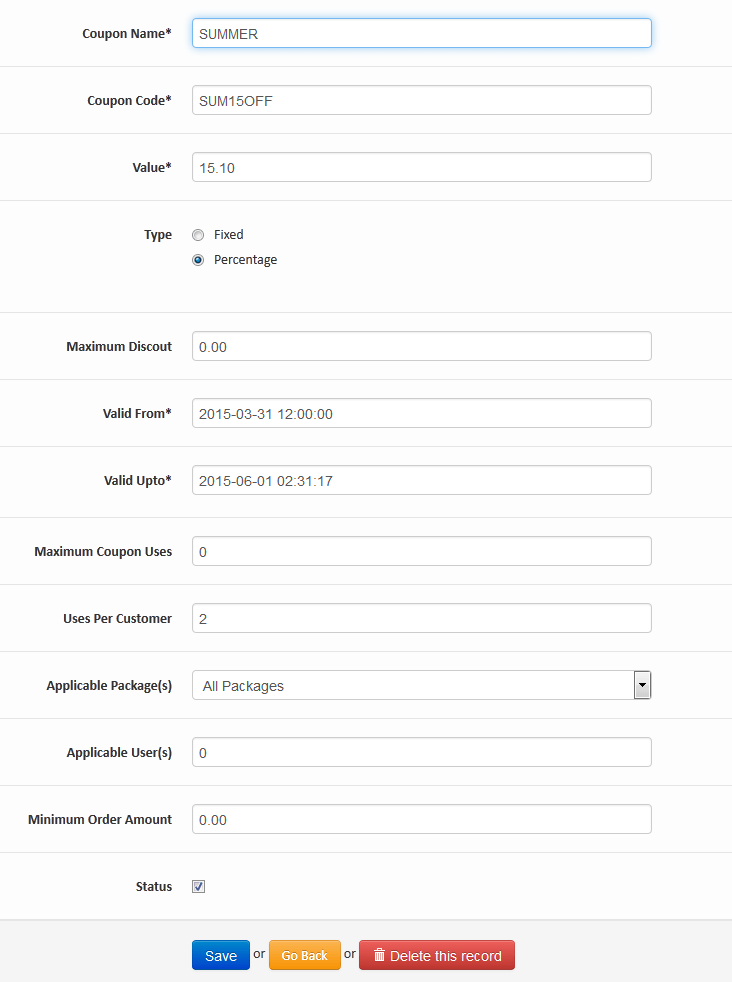
What are Invitations codes and how does it work?
Invitations codes are the coupons that you can offer to encourage users to promote your website. The user will get a commission on each purchase made by others using their invitation code.
How to Assign an Invitation Code?
- Go to the Financial context and visit the Coupons link.
- For demonstration purposes, we will assign an existing coupon to a user. For more information on how to Add a Coupon, see our Coupons video.
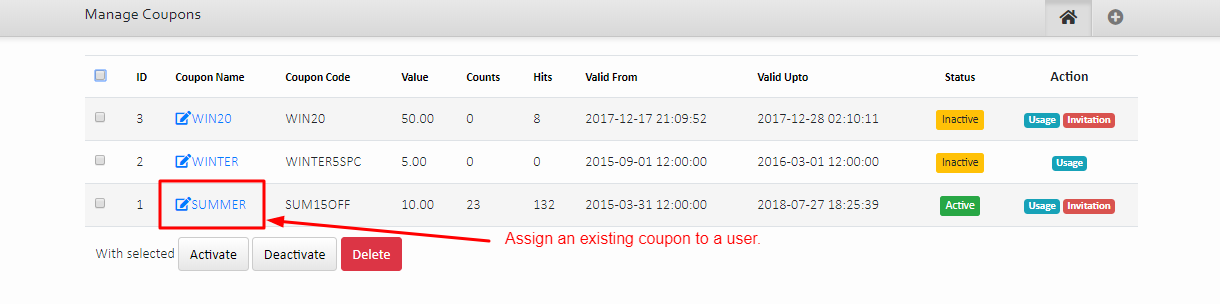
- Click the Coupon name and visit the Invitation tab.
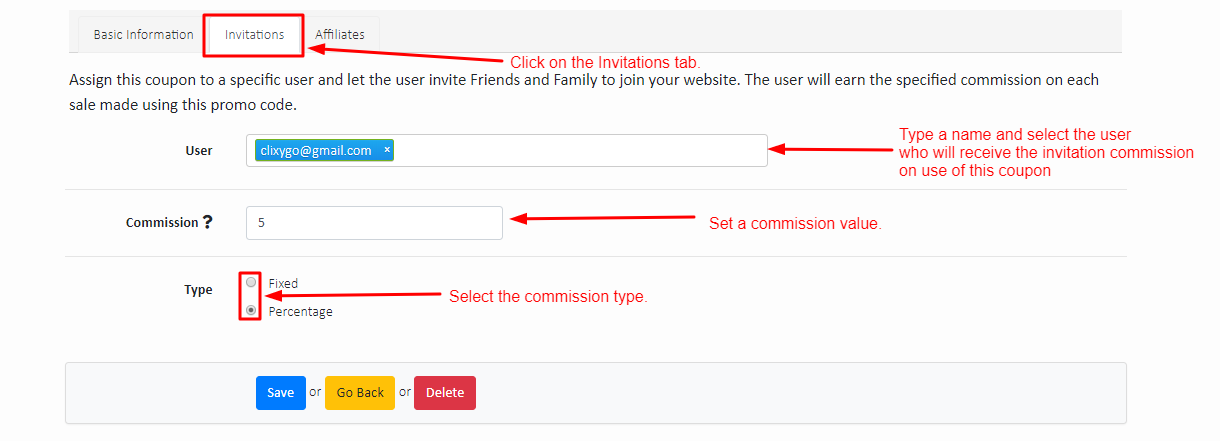
- The User field defines the user who will receive the invitation commission on the use of this coupon. Type a name and select the user from the list.
- Set a commission value.
- Select the Commission type. The commission can either be a percentage or a specific amount.
- Click the Save button.
Note: The Admin can assign an invitation coupon to a single user only. Use the Affiliates tab to assign a coupon to multiple users.
Member Area
- A user can see all the codes assigned under the My Invitation link.
- The user can earn commissions by inviting others by using their personal invitation code.
- The Invitation link will only be visible if at least one coupon is assigned to the user.
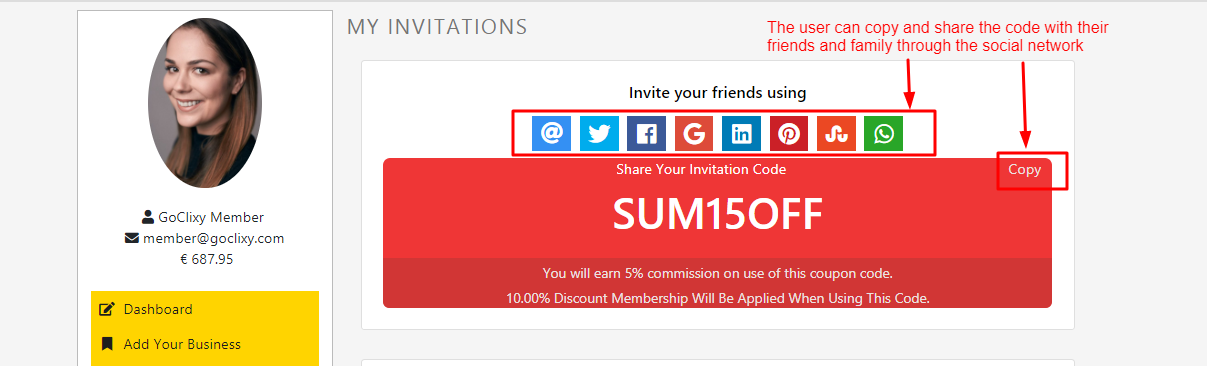
- The user can copy and share the code with their friends and family through social networks.
- When any of the referred user purchases a subscription using the invitation code, the user will receive the commission specified by the Admin in the Admin Panel.
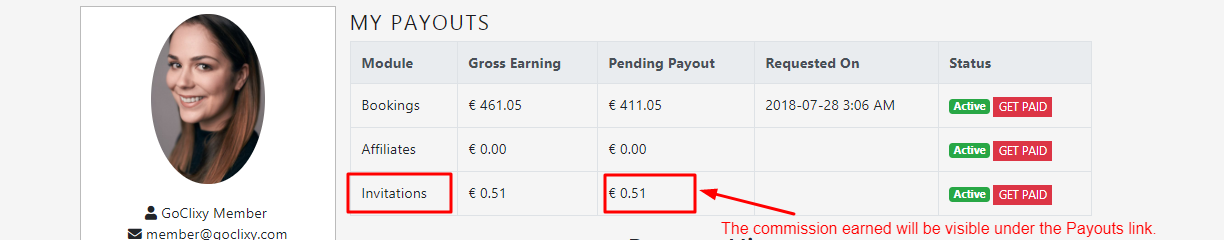
- The commission earned will be visible under the Payouts link.